Are you experiencing a flashing light on your Instax Mini 40 camera? Don’t worry; you’re not alone. Many of my readers have reported this issue, and it can be frustrating when you’re trying to capture that perfect moment.
But fear not, because today I will teach you about the flashing light on your Instax Mini 40 and how to resolve it 🙂

Firstly, it’s essential to understand what the flashing light means.
The flashing light on your Instax Mini 40 camera indicates that the flash is charging and not ready to take a picture. This common issue can be quickly resolved by waiting for the flash to fully charge before taking a photo.
However, if the flashing light persists and you can’t take a photo, other underlying issues may need to be addressed.
3 Common Reasons for an Instax Mini 40 Flashing Light And Their Solutions
As an Instax Mini 40 user, you may have experienced the flashing light issue. Here are three common reasons for the flashing light and their solutions:
1. Low Battery
If the red light by the viewfinder won’t stop blinking or won’t turn off, then the problem is most likely related to the batteries. The Instax Mini 40 requires two AA batteries to function correctly. The camera will not work correctly if the batteries are low or dead. The solution is to replace the batteries with new ones.
2. Jammed Film
Another reason for the flashing light issue is a jammed film. The Mini 40 will only work properly if the film is not jammed and loaded correctly. The solution is to open the back cover of the camera, remove the film pack, and reload it correctly. Make sure to align the yellow marks on the film pack and the camera before closing the back cover.
3. Dirty Lens or Flash
A dirty lens or flash is the last common reason for the flashing light issue. The camera will not work correctly if the lens or flash is cloudy. The solution is to clean the flash and lens with a soft, dry cloth. Do not use water or cleaning solutions as they may damage the camera.
By addressing these common issues, you can solve the flashing light problem and continue to enjoy your Instax Mini 40 camera.
Flashing Light on Instax Mini 40

Reasons for Instax Mini 40 Flashing Orange Light
As an Instax Mini 40 user, you may encounter a flashing light on your camera. The flashing orange light indicates an issue with the camera’s flash system. The most common reasons for a flashing light on your Instax Mini 40 include the following:
- Dead or weak batteries
- Flash charging error
- Flash system malfunction
How to Fix Flashing Light
If you encounter a flashing light on your Instax Mini 40, there are a few things you can do to fix the issue:
- Replace the batteries: If they are dead or weak, replace them with fresh ones. Use high-quality batteries to ensure the flash system charges properly (and if you plan on taking a decent number of photos, I recommend packing some spare batteries).
- Reset the camera: Turn off the camera and remove the batteries. Wait a few minutes, reinsert the batteries, and turn the camera back on. This can reset the flash system and fix any charging errors.
- Send the camera for repair: If the above steps don’t fix the issue, there may be a malfunction with the flash system. Contact the manufacturer for repair options.
Instax Mini 40 Flashing Light Not Taking Pictures – Here’s What to Do!
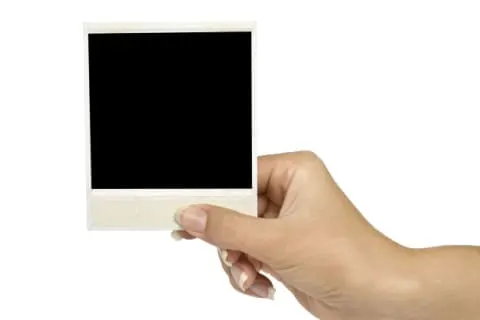
If your Instax Mini 40 is flashing and not taking pictures, try the following:
- Ensure the camera is properly loaded with film: Make sure the film is loaded correctly, and there is film in the camera. The camera will not take pictures if there is no film loaded.
- Check the exposure settings: The exposure settings may be incorrect, causing the camera not to take pictures. Adjust the exposure settings and try again.
- Try a different shooting mode: If the camera is set to a specific shooting mode, try switching to a different mode and see if the camera takes pictures.
It’s worth noting that these flashing light issues are not unique to the Mini 40, which I wrote about in my Instax Mini 40 vs Mini 11 comparison and review.
Instax Mini 40 Flashing Orange Light FAQs
Why is my Instax Mini 40 not turning on?

If your Instax Mini 40 is not turning on, the first thing to check is the batteries. Make sure they are correctly inserted and have enough charge. If the batteries are not the issue, try resetting the camera by opening and closing the lens cover. If the camera still does not turn on, it may be a more serious issue, and you should contact customer support.
How long does it take for the flash to charge on Instax Mini 40?

The flash on the Instax Mini 40 typically takes about 0.2 to 0.6 seconds to charge, depending on the battery life and temperature. When the flash is charging, the flash charging lamp will blink. Once the flash is fully charged, the lamp will light up, and you can take a picture. If the flash is not charging, try replacing the batteries or resetting the camera.
How do I reset my Instax Mini 40?

If you are experiencing issues with your Instax Mini 40, resetting the camera can often solve the problem. To reset the camera, open and close the lens cover. This will turn the camera off and on again. If this does not work, try removing the batteries for a few minutes and then reinserting them. If the issue persists, contact customer support.
Conclusion
After conducting research and reviewing various sources, it is clear that the flashing light on the Instax Mini 40 could indicate a few different issues, including low battery, incorrect battery insertion, or a charging flash.
It is essential to check the battery and power switch first to ensure they are appropriately set up. If the issue persists, replacing the battery or seeking professional assistance may be necessary.
The Instax Mini 40 has a user guide, providing detailed instructions on adequately operating the camera and troubleshooting any issues. Reading through the user guide can help prevent future problems and ensure the camera functions correctly.
Overall, the Instax Mini 40 is a fun and convenient camera for capturing memories on the go. While it may experience occasional issues, most can be easily resolved with proper care and maintenance.
My camera is not working. The camera is brand new I only used it twice max. I bought it last year and it expired. I had forgotten I had it .
When I tried to use it again the orange light keeps flashing and it will not stop. I replaced the batteries, waited a few minutes, days. It’s so unfortunate because I called the manufacturer and they’re charging me $75 plus shipping when I paid about $100 for the camera .
Sorry to hear that Maria, I can understand your frustration. One thing worth checking is that you are using high quality batteries as some brands don’t work even though the batteries are new. Otherwise are there any local retailers who might be able to assist you without having to return the camera.