If your Instax Mini 9 is not working, it can be frustrating. Perhaps it won’t turn on, or the lights are blinking in a pattern you’ve never seen before.
As a long-time user of the Instax Mini 9, I’ve encountered a few hiccups along the way and learned the reasons behind the most common issues that can prevent your Mini 9 from functioning correctly.
Key Takeaways
- 90% of issues with the Instax Mini 9 not working can be resolved by replacing the batteries with high-quality alkaline ones.
- If the red light on the viewfinder lights up or all the lights on the brightness adjustment dial flash simultaneously, the batteries need replacing.
- Blurred, under or over-exposed photos are usually due to user error. Refer to my Instax Mini 9 tips to correct these issues.
7 Reasons Why Your Instax Mini 9 Isn’t Working (and How to Easily Fix Them)
Below are seven reasons why your Instax Mini 9 may be malfunctioning. These are the most common errors I’ve experienced after two years of using my Mini 9.
#1 Batteries Need Replacing
Incorrect or dying batteries are the most likely reason your Instax Mini 9 isn’t working. Replace both batteries with alkaline AA-type batteries after 100 shots or earlier if the red viewfinder light is on.
I like to use these rechargeable AA batteries because they’re more sustainable and save the hassle of buying or ordering new batteries online.
My top tip: When all the lights on the brightness adjustment dial are flashing, you must replace the batteries with the lens extended (otherwise, they’ll continue to flash even after replacing them).
#2 Instax Mini 9 Blinking Orange or Flashing Red Lights

Flashing or blinking lights on your Instax Mini 9 can be confusing and frustrating.
Fear not!
Here are the three reasons why your Mini 9 lights are flashing or blinking, what each of them indicates, and how to address the error(s):
- An orange flashing light to the left of the eyepiece indicates the flash is charging, and you must wait for it to stop before taking pictures.
- The viewfinder’s red flashing light means the batteries are low and need replacing.
- Flashing orange lights on the adjustment dial indicates either the batteries are low (and should be replaced with the camera on and lens extended) or another issue that requires an assessment from an authorized Fujifilm repair center.
#3 Not Taking Pictures

Assuming you have replaced the batteries and are not experiencing any issues with flashing orange or blinking red lights, the next thing to check is that your Instax Mini film is correctly loaded and you’re not out of shots.
If your film count is okay, check for obstructions or debris in the camera’s film ejection path.
#4 Instax Mini 9 Not Turning On
If your Instax Mini 9 won’t turn on, check your batteries are inserted correctly and fully charged. If you’ve done that and your Mini 9 is still not turning on, then you can follow the steps in my guide below:
If the problem persists, a faulty on/off switch or internal damage may be responsible, and I recommend taking your camera to an authorized Fujifilm dealer for inspection.
#5 Instax Film Not Developing
Film development problems can result from expired film or extreme temperature exposure. Store your film properly, and use it before the expiration date.

If you’re experiencing issues with Instax film not developing, switch out for a new, fresh film.
You can follow this Instax film loading guide if you need to familiarize yourself with inserting the film correctly.
#6 Flash Not Working

If the flash isn’t working, it’s most likely due to dead or dying batteries. Switch out the batteries for new ones using the steps I laid out above.
My top tip: switching the Mini 9 on takes time for the flash to charge before it’s ready to fire. This is perfectly normal.
#7 Pictures are Blurred, Under or Over-Exposed

If your pictures are coming out blurred, under or over-exposed, this is most likely due to user error. Fortunately, these issues can be easily resolved.
Here’s how.
- Blurred or out-of-focus photos are due to the shooting range being too close, a dirty lens, the camera moving while taking the picture, or touching the film while it’s still printing or developing.
- Underexposed mini 9 photos are normally due to selecting the incorrect dial setting or reflection from a mirror or glass.
- Overexposure normally occurs when the wrong brightness adjustment dial setting is selected, or the light/flash sensor is blocked. Be careful to avoid covering the flash with your finger.
Instax Mini 9 Not Working With New Batteries

Even after inserting new batteries, you may discover that your Instax Mini 9 still is not working. Here are several reasons why this might happen and how to fix them:
- Alkaline batteries: You may have inserted new AA batteries, but if they’re not alkaline, they will not work. Sometimes lower quality (a.k.a cheap) batteries also don’t work in Instax cameras.
- Ensure Correct Polarity: Check that your batteries are inserted correctly and the positive and negative ends match the camera’s battery compartment symbols.
- Other issues: if you tried all of the above and your Mini 9 still isn’t switching on, there is likely an issue with the internal components, which will require assessment by a qualified Fujifilm support team member.
If these steps do not resolve the problem, consult the Instax Mini 9 camera troubleshooting guide or contact Fujifilm customer support for further help.
How To Fix Instax Mini 9 Not Working
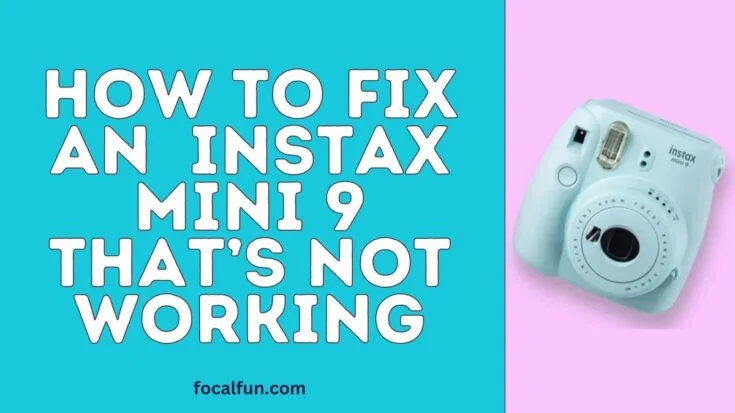
How To Fix An Instax Mini 9 That's Not Working
If your Instax Mini 9 camera is not functioning correctly, follow these troubleshooting steps to fix the issue:
Materials
Instructions
- Check and replace the batteries.
- Clean the lens.
- Inspect the film.
- Check for blinking or flashing error lights.
- Check the exposure settings.
- Avoid covering sensors.
- Reset the Instax Mini 9 camera.
Notes
Instax Mini 9 Not Working FAQs
If everything fails, I recommend resetting your Instax Mini 9 following this handy guide!
Why is my Instax Mini 9 not working?

Your Instax Mini 9 might not work due to dead or poorly charged batteries, film-loading errors, or exposure problems. Checking the battery life and ensuring proper film installation can often resolve these issues.
Why is my Instax Mini 9 blinking orange and not taking pictures?

If your Instax Mini 9 is blinking orange, it’s likely due to an issue with the batteries. Replacing them with fresh AA batteries can fix the problem. Check for potential obstructions or damage to the battery contacts if it persists.
Why is my Instax Mini 9 blinking red and not taking pictures?

A red blinking light on the viewfinder indicates that the batteries require replacing. Inserting two new AA alkaline batteries and switching the Mini 9 on will resolve this blinking light issue.
Why are the lights flashing on my Instax Mini 9 with new batteries?

When all the lights flash on your Instax Mini 9, it could mean the camera has undergone an error. Try removing the new batteries, checking for any visible issues, and reinserting them.
If the problem remains unresolved, a malfunction may require professional attention.