In the realm of instant photography, Instax Mini 11 has established itself as a reliable and productive tool among photography enthusiasts. Instant photography is getting popular worldwide because it provides instant results and saves time.
What complements the process is the portability of instant photography cameras. You can carry around the camera and get a print of the photographs without processing and editing, which is time-consuming.
The Instax Mini 11 is an instant photography camera with all these perks.
Sometimes, you need to reset Instax Mini 11 for some reason. Perhaps, you changed the settings on your camera and want to return to the default settings or are facing some technical issues. Don’t worry! In this article, I’ll explain how to reset Instax Mini 11 in four easy steps.
Fujifilm Instax Mini 11 – Your Mini Studio!
The Instax Mini 11 by Fujifilm is a breath of fresh air in entry-level instant cameras. It’s a polished iteration of the beloved Instax Mini 9, skipping any notion of a Mini 10. Staying true to its moniker, this camera aligns with the Instax Mini film format, ensuring that your memories come to life in pocket-sized prints.

What sets the Instax Mini 11 apart are the thoughtful enhancements it brings.
Ever wanted the perfect selfie? The new ‘Selfie Mode’ is here to fulfill that desire. Plus, bid farewell to the exposure struggles of the past, as the auto exposure in the Mini 11 has received a well-deserved upgrade, ensuring your snapshots turn out just right.
While it might not boast the repertoire of creative exposure modes and fancy features that its higher-tier counterparts, like the Mini 25/26, Mini 70, and Mini 90, flaunt, this camera doesn’t leave you wanting.
It embraces simplicity in its operation, allowing you to capture stunning images across diverse lighting scenarios effortlessly. It’s like having a reliable companion for those impromptu moments that deserve more than a brief digital existence.
3 Common Problems with Fujifilm Instax Mini 11
You might want to reset your Instax Mini 11 because of a problem you face while using your Fujifilm Instax Mini 11. There are a few common problems that Instax Mini 11 users face. Before discussing how to reset Instax Mini 11, it is necessary to highlight those problems.
#1 Blank Image Print with Instax Mini 11
Some users have reported getting a blank image while using Fujifilm Instax Mini 11 when the picture prints out. There can be various reasons for this issue, like an expired Instax Mini 11 film, no proper lighting environment, or simply a malfunction that would require a reset.
#2 Blurry Instax Mini 11 Images
No one wants a blurry image while capturing memories. A blurry photo can result from a dirty lens, a malfunction of shutter speed, or simply the need for a reset.
#3 Instax Mini 11 Not Taking an Image
Nothing is more frustrating than a malfunctioning camera that wouldn’t take an image in cherishing moments. You can face this problem with Instax Mini 11 for multiple reasons, like a missing film, a charging flash, dead batteries, or simply an Instax Mini 11 reset.
How to Reset Instax Mini 11 in 7 Easy Steps

How to Reset Instax Mini 11
Resetting your device should be the last option when all other options have been considered and applied to address the problem with your Instax Mini 11. If you are confident that the only option left to resolve the issue is resetting your Instax Mini 11 and want to know how to reset Instax Mini 11, follow these steps:
Materials
- Instax Mini 11 camera
Tools
- Alkaline AA batteries
Instructions
- Turn off your Instax Mini 11
- Open the back of your camera
- Remove the batteries of your Instax Mini 11
- Wait for a few minutes
- Put the batteries back in the camera
- Close the back of your camera
- Turn on your Instax Mini 11
Notes
Here is a detailed guide to each step if you are still wondering how to reset Instax Mini 11:
Turn Off Your Instax Mini 11
To reset your Instax Mini 11, you must ensure the device is turned off. If your camera is still on, you must first turn off the device. To turn off your Instax Mini 11, look for the power button next to the barrel of the camera lens. Push down the button to turn the camera off.
#1 Open the Back of Your Camera

The next step is to open the back of your camera. To do this, turn over the camera and pull out the back cover to expose the batteries present inside your Instax Mini 11.
#2 Remove the Batteries of Your Instax Mini 11

Once you remove the back cover of your camera, you will see the batteries in place. You must remove the batteries carefully and place them somewhere safe.
#3 Wait for a Few Minutes
Once you have removed the batteries from your camera, it’s time to sit back and relax for a few minutes (5 to 10 minutes) before proceeding with the Instax Mini 11 reset. Go do your chores while your camera resets.
#4 Put the Batteries Back in the Camera

When you are back and ready to proceed with the reset, please pick up the batteries and put them back in your Instax Mini 11. Ensure the batteries are correctly inserted and in the correct orientation in the device; otherwise, it will not turn back on.
#5 Close the Back of Your Camera
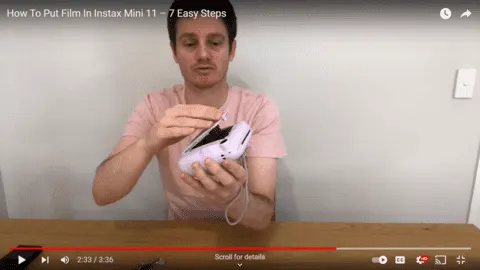
After inserting the batteries inside the camera, the next step is to close the back cover of your Instax Mini 11. Place the back cover of your camera appropriately in place and ensure that the cover sits properly in the designated area.
#6 Turn On Your Instax Mini 11

The last step of resetting your Instax Mini 11 is to turn the camera on after completing the rest of the steps. Look for the power button near the barrel of the camera lens and push it to turn on the camera.
Once the camera is turned on, you will see that the device has been reset to its default settings, resolving any technical issues you face.
Conclusion
The Instax Mini 11 is a powerful instant photography device that every travel enthusiast should carry to capture memories along the trip. It is a reliable companion unless you face specific technical issues common to all Instax Mini devices.
Resetting Fujifilm Instax Mini 11 can resolve most of these issues. A detailed guide on how to reset Instax Mini 11 has been discussed in this article, which will serve as a guide for Instax Mini lovers!
FAQs
Why is my Instax Mini 11 not working?

Your Instax Mini 11 might not work for many reasons, like missing batteries, an expired Instax Mini 11 film, or any other technical issue. Identifying the problem is the first step to its resolution.
Why does my Instax Mini 11 light keep flashing?

If your Instax Mini 11 light flashes orange or blinks repeatedly, it generally means a battery error. Changing the batteries will typically resolve the issue.